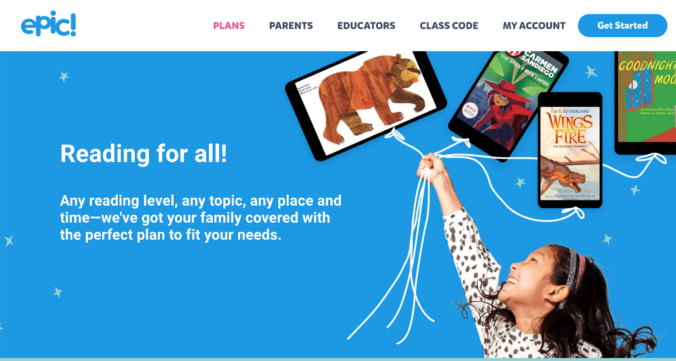In this weeks video of learning new macramé knots, I tackled the Double Half Hitch Knot. This one a more difficult knot and I needed to practice it many times before I was ready to record myself. I took another shot at the time-lapse filming and this time I filmed longer and it actually worked. Next time I will try and avoid my body being in it and just my hands. I am really proud of how these videos are turning out, and making them is making me better at macramé, so when I am in a class, I will be ready to teach the kids the skill.
Category: EDCI 336 (Page 2 of 3)
This is a category for the EdTech course. Please add this category in addition to the relevant edtech assignment category(ies).

The Learning Continues
Last weeks blog began the journey in stop motion and this weeks blog will dive deeper into the Zing Studio app as myself and a classmate were shown a new creative trick to add to a stop motion video!
When Kim and I were working with three grade 3 students they showed us how to add numerous sound effects to our videos.

To show you how to add special effect sounds, I created another short stop motion video for you. If you click on the music note with the plus sign it will take you to the many sounds the app provides.
Once in you will see the different categories the app has. For my video I chose Animal and Transport. For the grade 3 students they chose Scifi and Nature.

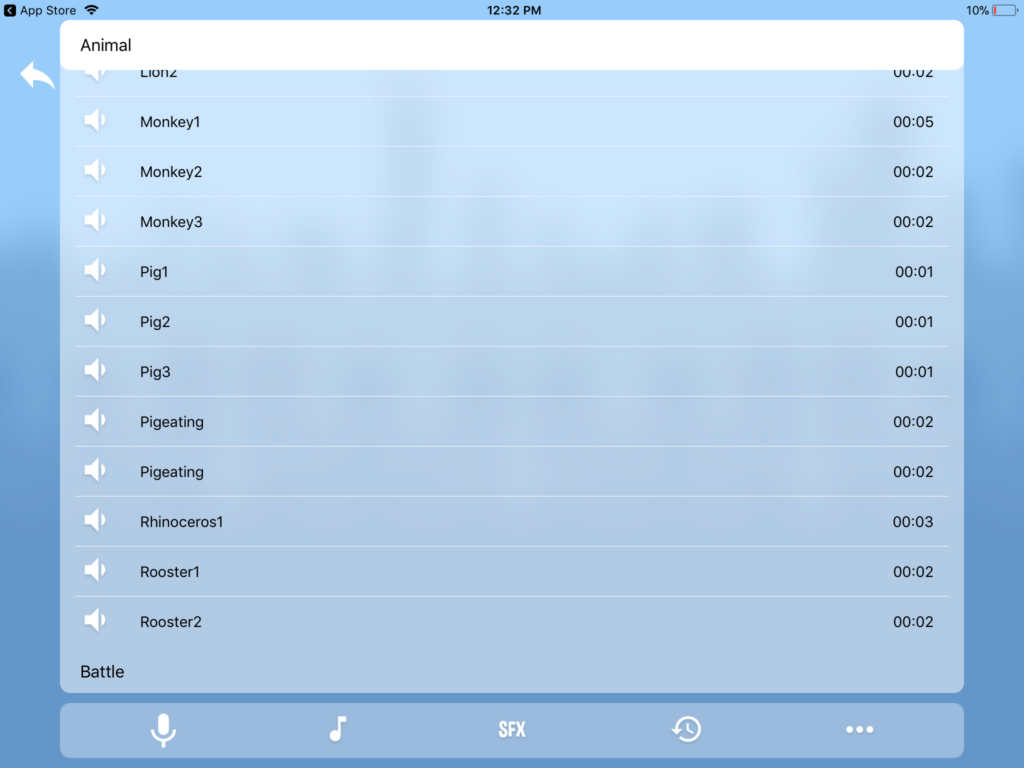
Once you’ve chosen a category, you can preview the sound before choosing it. To do this, you will want to click on the little speaker icon on the left of the sound name. Once you have decided on the sound, click on it and it will be added to your video clip.
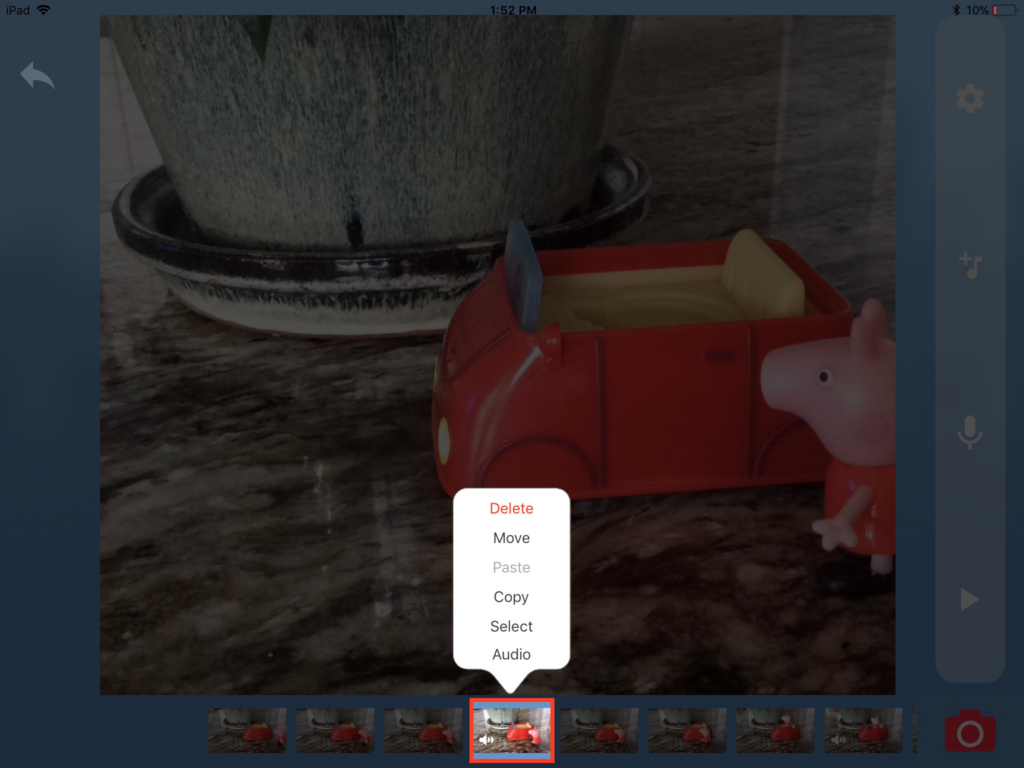
If you need to change your sound volume level or sound, just click on the clip your sound is in and the menu should pop up like I have shown here. From there you can click on Audio and adjust away.
I hope you enjoy the video the grade 3 students made and pay close attention to the sounds they added.
Here is my short video I made also 🙂

This weeks knot is very closely related to last weeks square knot. Please enjoy my video I made showing how to create the spiral square knot. This week I tried using time lapse on during my video to speed up the video when I needed to make a lot of knots in a row. Next time I will make my time lapse video a little longer. Even though I felt like I had recorded a lot for it, when I went to add it on I felt like it could have been longer. I still enjoyed adding it to my video and I hope you do too.
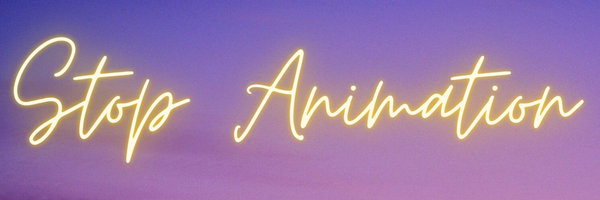
This week our class learned how to make stop animation videos. At first it looked and sounded a little daunting because there needed to be precise movements and a lot of pictures. A few class mates and I got together and planned a short video using the app Zing Studio. The app was very quick to download and very user friendly.
Before starting our video, we had to decide what we wanted to create. Using the planning sheet posted below, we began mapping out what our video would look like. After filling out the boxes, we then had to decide what job each person would take on. It was important to have a director, a camera person, and “actors” to move the props around. Once everyone had their roles we began filming.
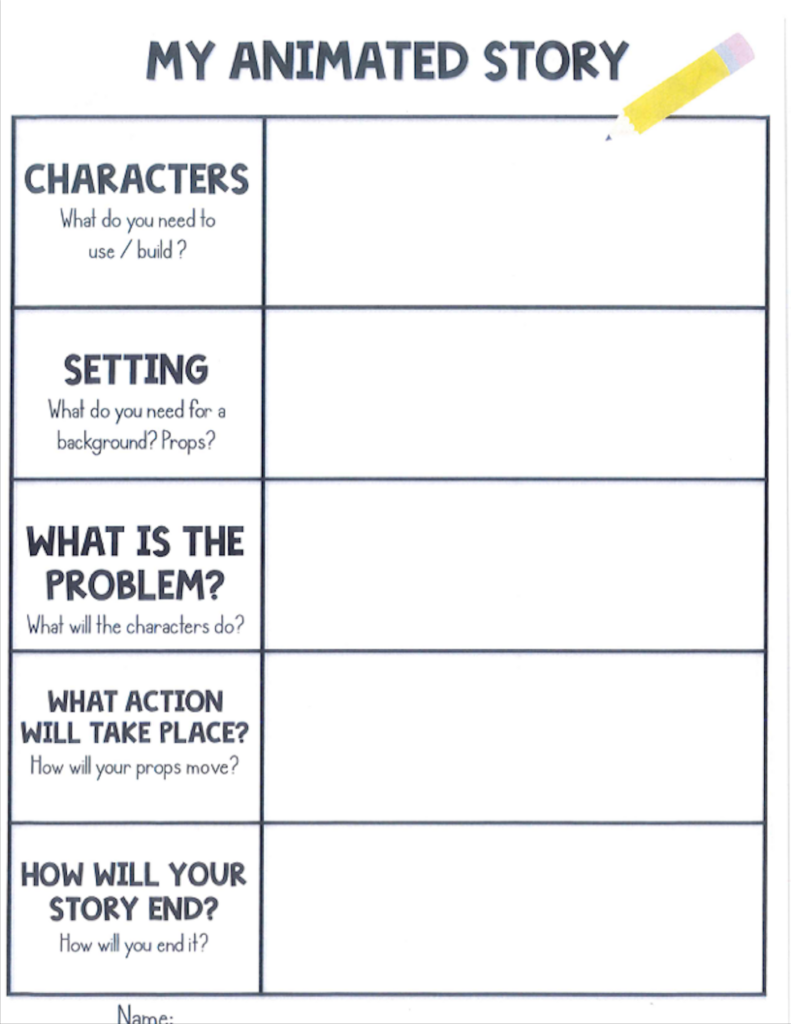
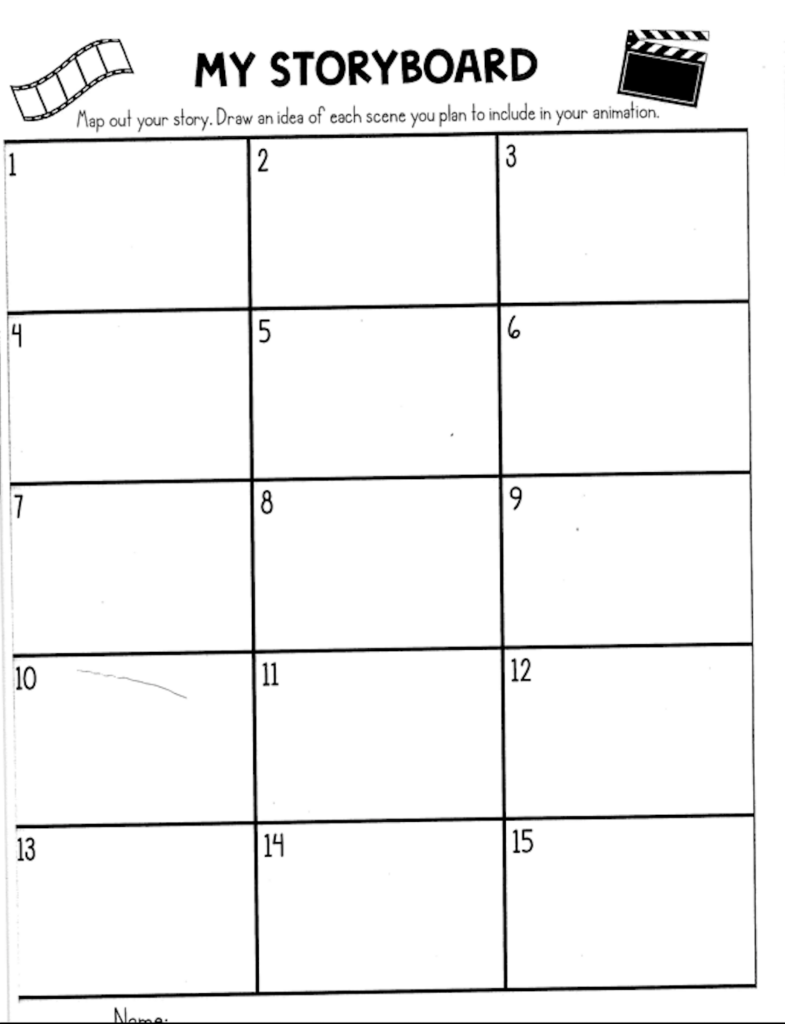
To begin, we clicked on the icon “Create Movie”

Next we secured the phone with the camera pointing at our set and pressed the camera button.
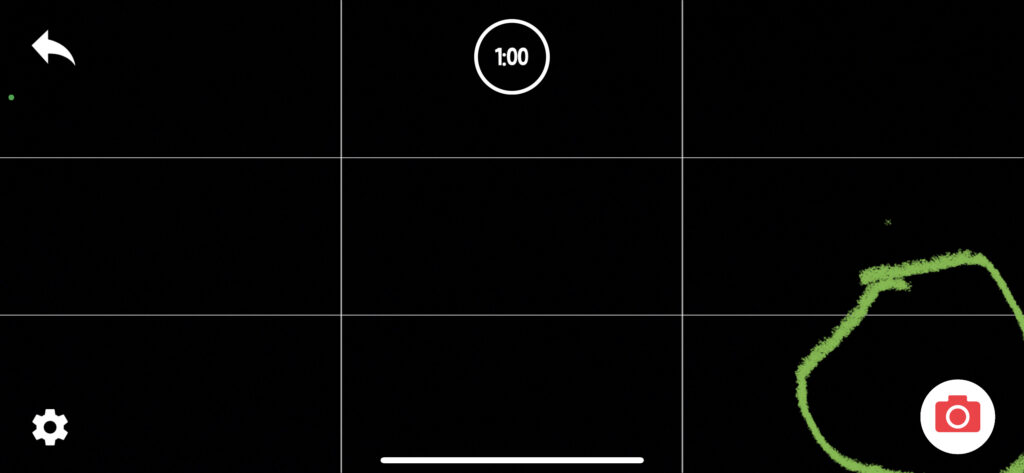
From there we moved our characters around millimeter by millimeter, pressing the camera button each time, until our story was complete.
Some really cool features this app provides are: it shows you were your character was in the previous photo so you can see how for to move it and also, you can easily delete frames if something wasn’t perfect.
After we finished taping the video, it was automatically saved to my iPhone photos and I was able to edit the video a bit more.
In the end, stop motion was actually pretty easy to make and I had a lot of fun doing so. I hope you enjoy watching our video that we made, and I hope you take some time to have fun and make a stop motion video for yourself 🙂
In this weeks video I walk you through the square knot. In this video I used a slow motion effect to allow you to watch it at a different speed. I also had to add it to YouTube to upload it because the video itself was too large, and Youtube was very easy to use.

What is a Maker Space you may be wondering.
A Maker Space is a place for kids to go and be creative! They provide the resources and environment kids need to explore their imaginative and creative side.

What does a Maker Space Need?

Maker Spaces can be used for any subject, so it is important to keep your space well stocked. The more supplies you have, the more ideas the children can have with them. A Maker Space doesn’t need to be huge, but make sure they are nicely organized for easy access.
Ask other teachers and staff in the building to bring in old recyclables to be used as crafts. Lego walls are a great addition. Green screens allow children to create videos with special effects. Room to display the creativity.
It is important to make your Maker Space bright and fun! The more creative your space looks, the more creative the kids can be!
Please watch the video below if you would like more information and ideas on Maker Spaces.
https://www.facebook.com/watch/?v=14880911879196
In this video I will show you how to create the first knot of macramé. This will be the knot that will start all your pieces, so it is very important that you understand how to create this knot first. Practice it as many times as you need to perfect this knot 🙂 I used my phone to record my video’s and created the final product with IMovie. A tip for next video, I will not wear my glasses as I noticed there is a terrible glare on them.
This week I explored Epic! which is a great online resource to help children explore reading. I do not know exactly how many books there are because it looks like there is a never ending supply of stories. Starting with the cool characters students can use as their profile pictures, the students are instantly excited to try this website. Teachers are able to track student progress and keep kids accountable for their reading. Parents can also sign up (there is also an upgraded paid version) for kids to be able to read at home. There are books for students to read, books that are follow along and read to the students, and also audio book to just listen to. Books are divided up into reading levels and categories making it easy to navigate and find the perfect book to read. Teachers can set parameters on what books the students can view, making sure they are appropriate for that grade level. Overall I really liked this resource. I have not yet signed up for my own account yet, so I do not know all the features that are provided to the teacher. As you can see in my video below, I was exploring epic! as a student not a teacher. I would like to bring this resource with me when I am teaching a try it on my students. It might not be for everyone because I know some people enjoy reading a book more than looking at the screen, but I like that it gives the students another option to reading than holding a book and most kids today love technology.
Jesse Miller’s TED Talk focuses on the power of the digital voice and how it can hinder a child’s life in their future. During the video, Jesse made a powerful statement saying “parents pacify their children with technology so they can get some quiet time” (3:40). This statement was followed by him discussing how parents are forgetting to teach them about technology and using it as the pacifier. It is our jobs as educators, and also parents, to help teach our children that there are more scary things on the internet besides a predator on the other side. Children need to learn about the power of their posts and how it could negatively impact their life later on. Kids do not always think about future consequences, so it is important that help them safely navigate through todays technology. I know when I was a teenager posting to social media, not once did I ever think about how these photos could impact my life later. As a future educator, I am going to work on finding a way to help my students learn how to balance their everyday life with their technology.
This week I wanted to learn where macramé started. For those who do not know, macramé pieces are made up of many knots. Some can be made by repeating one knot over and over, while others are made up of several different knots.
After doing some reading, I have discovered that no one can pinpoint where it started, but there are ideas where it may have come from. Its origin can be attributed to Arabic weavers in the 13th century who used the knots to finish the loose ends of tapestries . Its origin is also linked to third-century China’s wall hangings and textiles. I was surprised to read that sailors are to thank for keeping macramé knots around, as it was a common pastime on the ships and they would sell and trade their macramé goods, which introduced the art around the world (Modern Macramé).

In the 1970’s, Macramé was very popular and it was very common to see many pieces of macramé in a household. It soon became very outdated and quickly filled the thrift stores. Now, it is now making a booming comeback and is beginning to fill homes again. This is why I have decided to learn how to make macramé pieces. I think it could be a fun easy craft to make for Christmas or Mother’s Day, so children are bringing home crafts parents can actually use.
Cited
Modern Macramé. “Macramé: A Short History”. June 30, 2018. https://modernmacrame.com/blogs/journal/how-macrame-came-to-be Accessed on September 30, 2022.