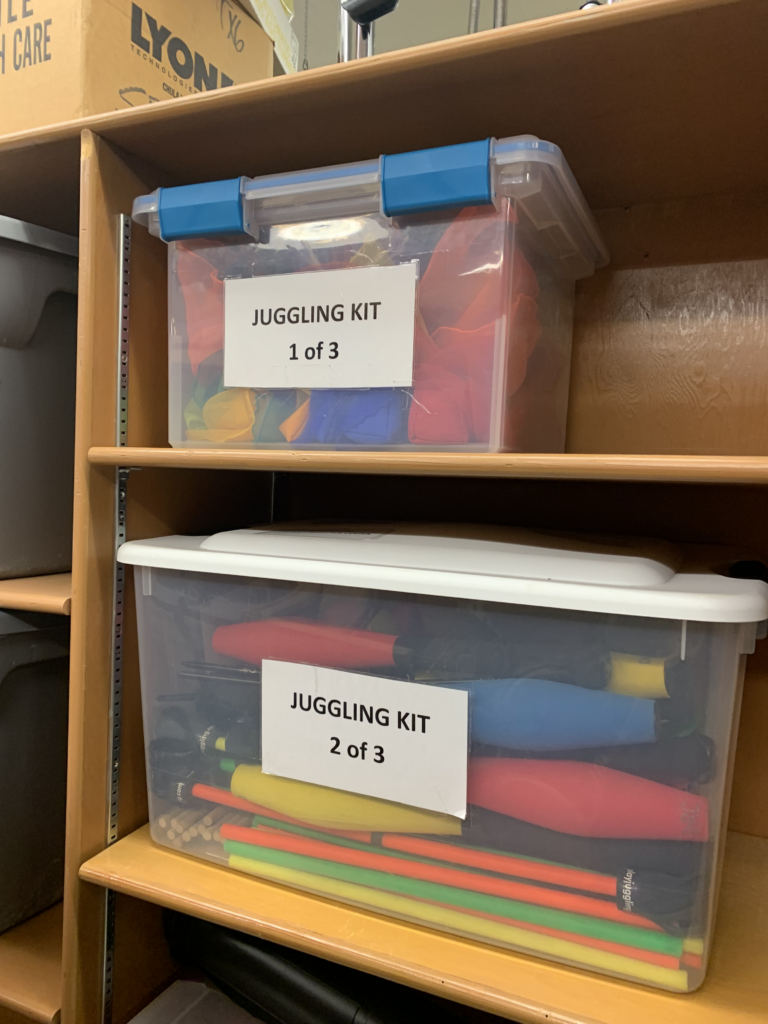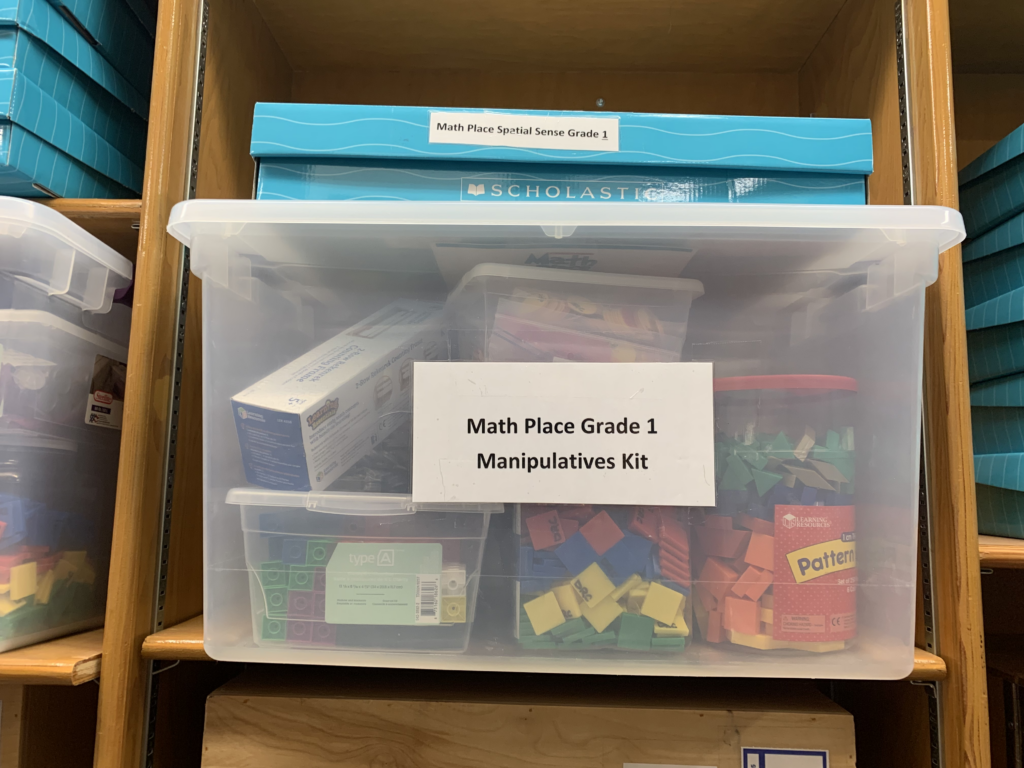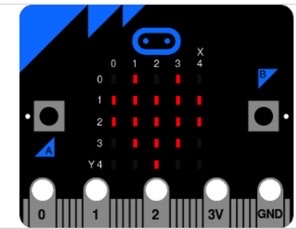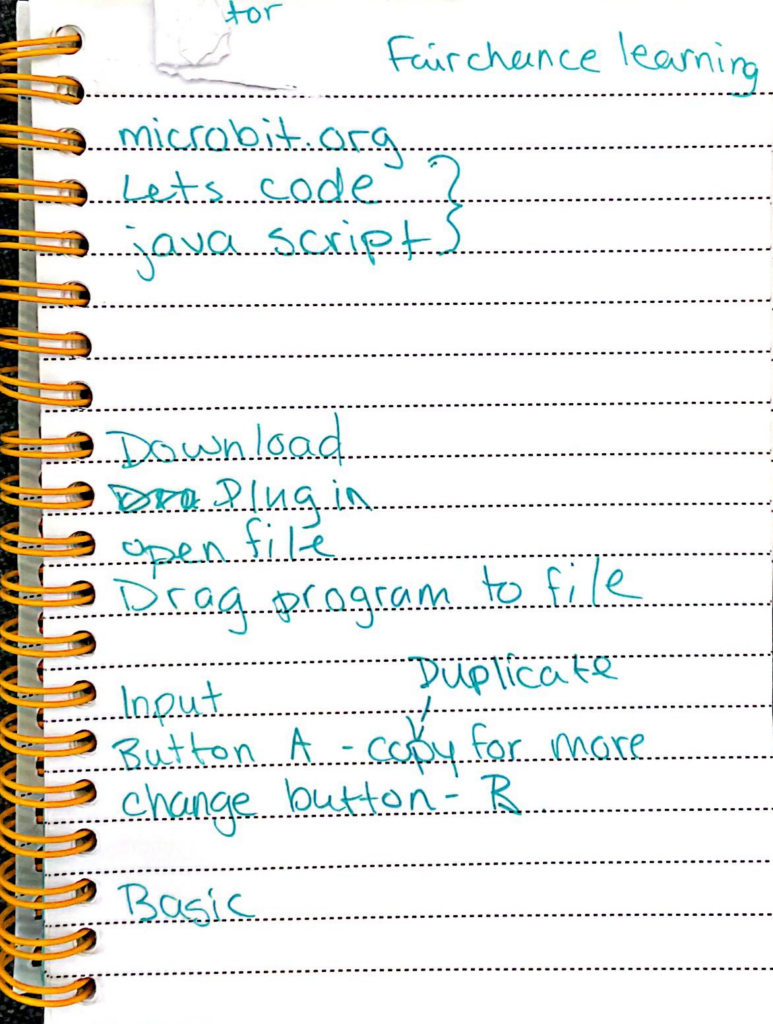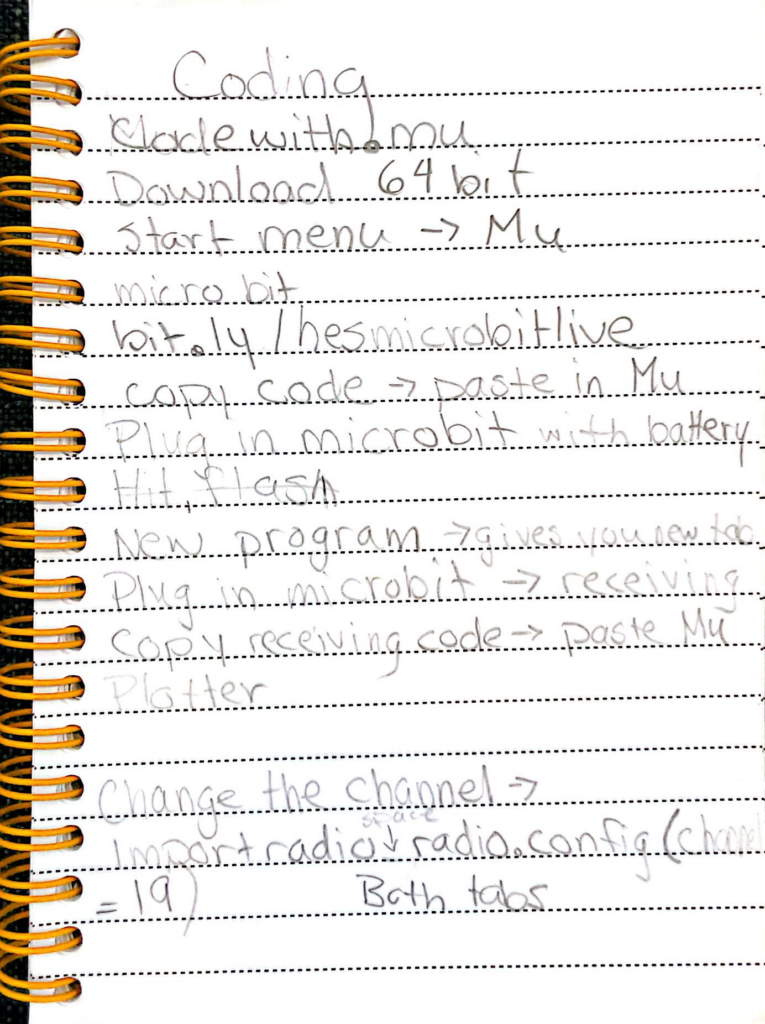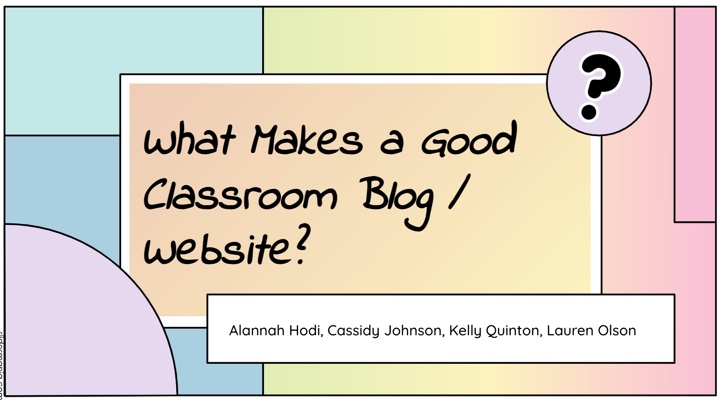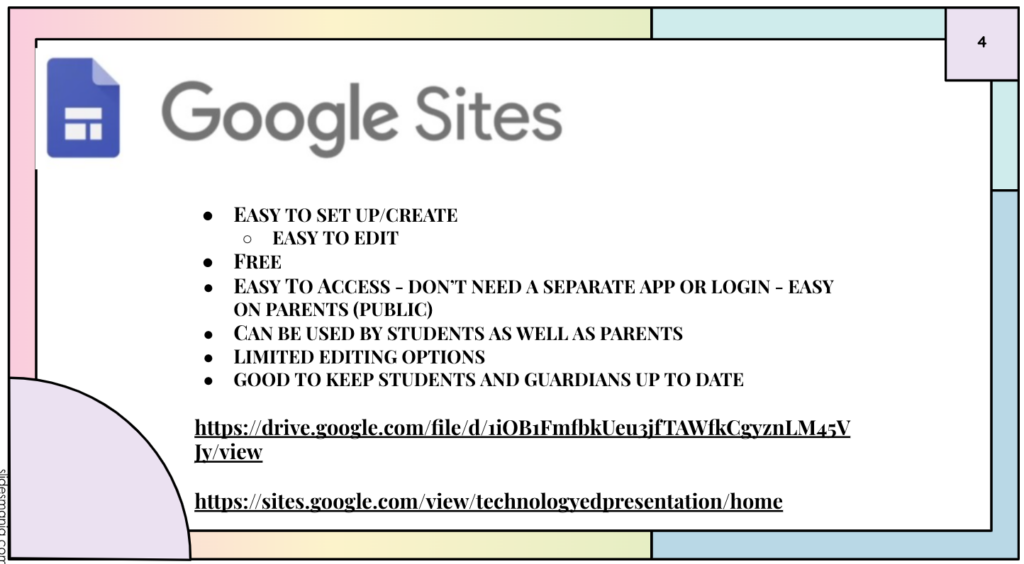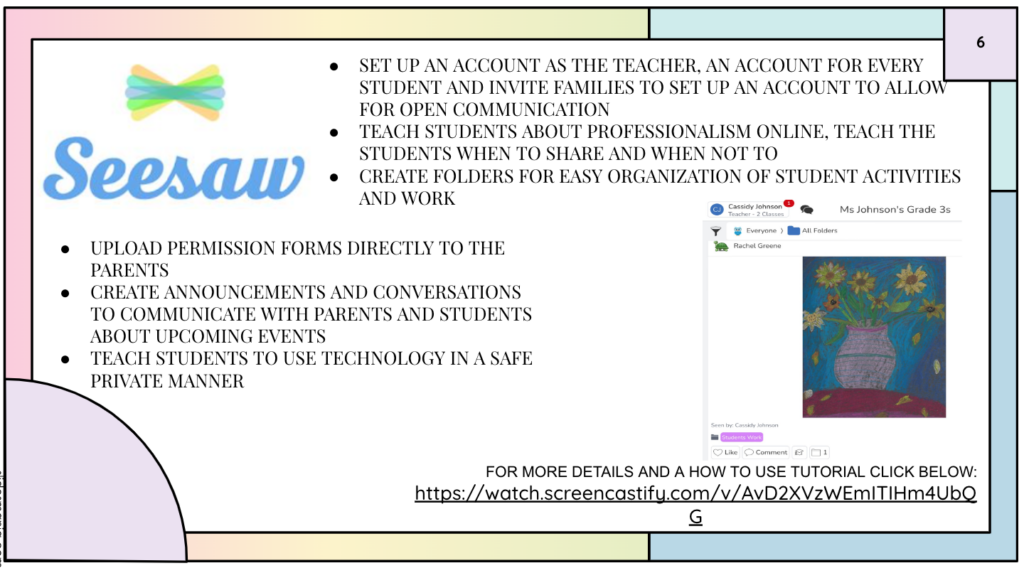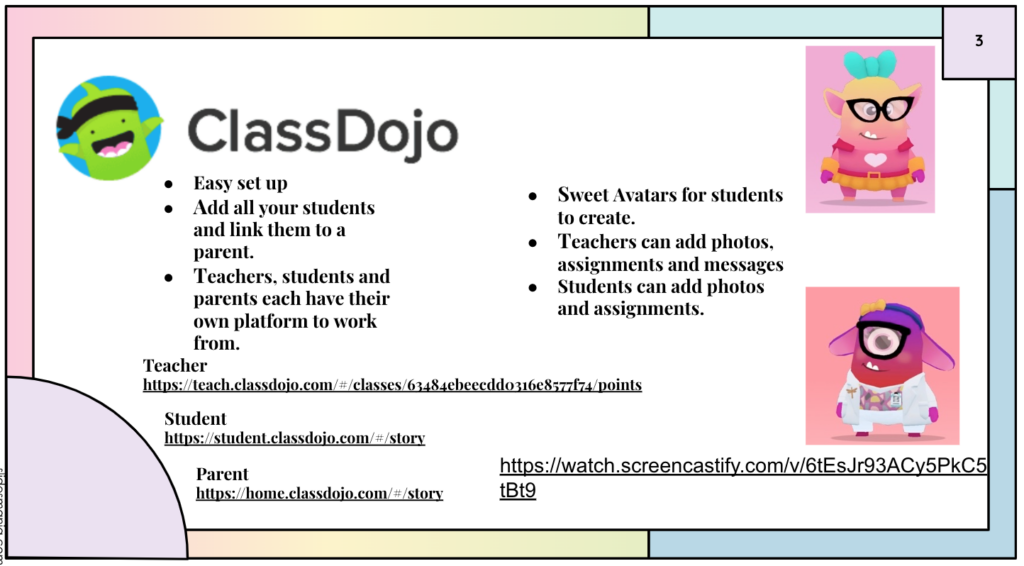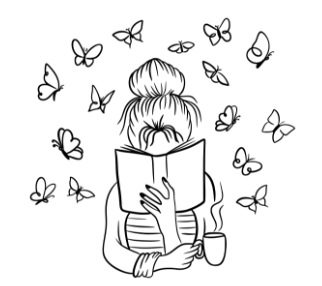
- How do you feel about reading?
I have never been a reader, but I have always wanted to be one. I wish I would just grab a book in my free time and read. Once I start reading, I love it, I find it’s hard to put the book down. My problem is starting a new book. I only start reading if it is something I need to do for school or work, never on my own time.
- What types of books do you like to read?
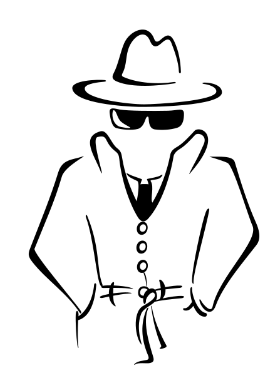
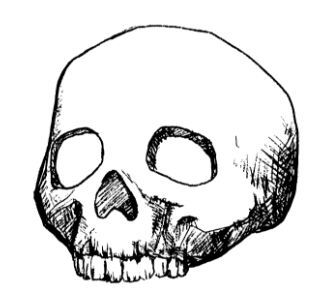


Mystery, crime, thrillers. I do not like to read things that get me super confused. And I love a book with a happy ending
- List some hobbies and things you like to do outside of school.
I am more of a T.V watcher instead of a book reader. I spend a lot of my time playing with my daughter and creating a fun loving life for her. I love walking my dogs, and being with friends and family.
- Who are your favourite authors?
I would have to read more to have one.
- Tell me a bit about the last book you read that you really enjoyed.
I read Refugee in a 5/6 class when I was an EA and I loved it!
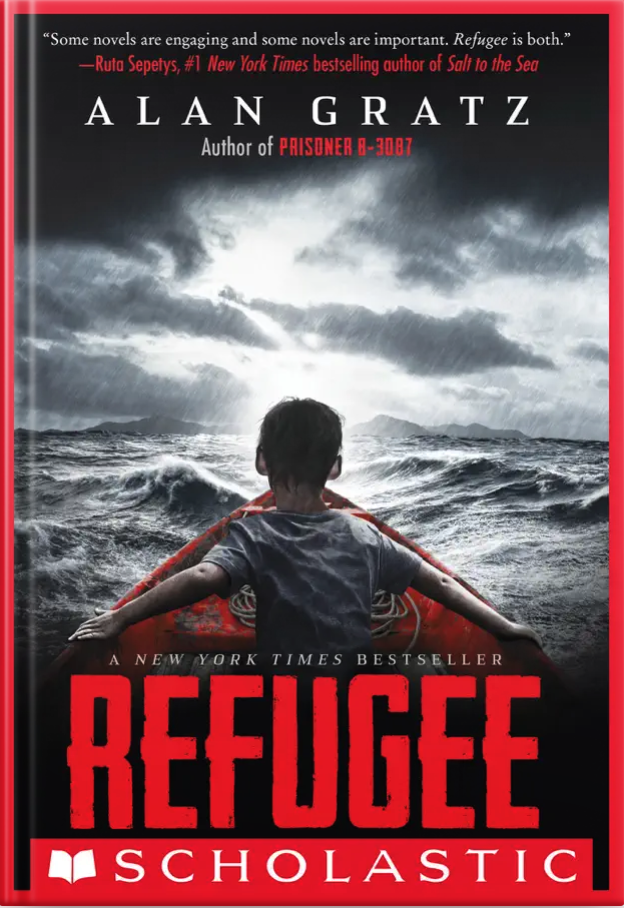
Photo from: https://books.apple.com/ca/book/refugee/id1206979704
- Tell me a bit about what you have been doing since last semester during your winter break. How have you been spending your time?
My time was spent making up missed playdates and adventure time with my daughter. We walked the dogs every day, went swimming, spent time with family, and did a lot of house cleaning.
- What subjects or topics do you like learning about?
I really enjoyed learning math but am not a fan of math. I am really excited to learn more about literacy and science this year.
- If you could read a book about one thing, what would that be?
Suspence.